Introduction
In Ktool’s you will handle sales related activities . You will need to fulfill the 3 types of activities in Sales. Like-
- Orders
- Billings
- Contributor Sales
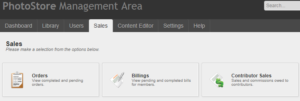
Ktool’s-Sales-Operation
Sales Management Activities in details
1.Orders-
In Ktool’s you will enter in Sales then in Order to view completed & pending Orders.Depending on the state of order as a manager you have to decide when to process it.

Ktool’s-Sales-Order
2.Billings-
In Ktool’s you will enter in Sales and next in Billings to generate or to view the list of Bills drew earlier by an admin to charge a customer for something he is using or download.
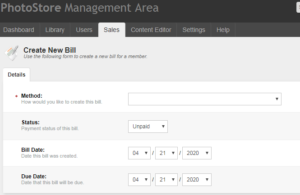
Ktool’s-Sales-Billings
3.Contributor Sales–
Contributor Sales are the list of sales done by contributors in Ktool’s. You can enter in Ktool’s Sales to view &edit the sales also to delete the sales record.You can click on the pay button to make payment to the contributor for that sale.


