Introduction
In Ktool’s you will enter in Sales and next in Billings to generate or to view the list of Bills drew earlier by an admin to charge a customer for something he is using or download.
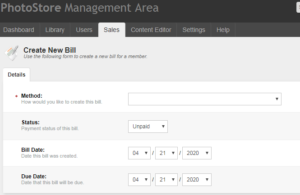
Invoice Number: This is the invoice number for this bill.
For Member: You raise for which Ktool’s Member will show here. If creating a new bill you can select who this is for by clicking on the people icon. From there you will see a list of uses, to select a user use the alphabet below the selection box to narrow it down to the name of the member you want to select.
Items: This shows a list of items for this bill and how much each cost. You can add more items by clicking the add new button.
Orders: This shows a list of orders that would be included in this bill.
Status: This shows the current status of this bill. You can change the status by selecting an item from the drop down box.
Bill Date: This shows the date the bill was created.
Due Date: This shows the date on which the bill is due to be paid.


